Passport Photo Maker
This online passport size photo maker helps to create photos with proper sizes used for passports, visas, id cards, and more.
This online passport size photo maker helps to create photos with proper sizes used for passports, visas, id cards, and more.
Follow these steps to create passport size photo using this online photo maker:
Upload a clear photo with proper lighting and a plain background. Make sure it meets basic passport photo guidelines.
Our AI based tool processes and adjusts your photos to ensure it is according to the official requirements.
Your photo is ready. You can download it either for printable purposes or for physical (printed) submission.
Our online passport photo maker offers a complete set of features to ensure high quality and accurate results:
Your uploaded photo is automatically resized and positioned to meet official country compliant guidelines.
Get a real time preview of your processed photo so you can confirm it’s perfect before proceeding to download it.
The tool removes the background of the image and selects a background color that meets the official guidelines.
This passport photo maker uses Artificial Intelligence (AI) to make sure you get photos according to the international standards.
Provides editing options for manual adjustments, this passport photo editor lets you fine tune your photo to get the perfect result based on your requirements.
Capable of enhancing the quality of your uploaded image, even if you upload a blurry or pixelated photo, the tool will provide you with high quality results.
Allows you to instantly download (save) the final passport photo and obtain high-quality images for both printing and online submission.
Gives you proper guidelines for photo compliance requirements based on your selected country's specific document type.
If you need any help regarding our tool, feel free to contact us, and we will respond to you instantly.
Here’s why our tool stands out among other online passport photo services:
Create passport size photos for your official documents from anywhere, no need to visit a studio. It takes only a few steps and a couple of minutes.
We use international guidelines to ensure your photo meets the official standards and avoids rejection.
This passport size photo maker uses AI to adjust your photos from dimensions to background color with complete accuracy.
Our online tool allows you to create studio quality photos and even lets you download them without any hidden charges.
Its simple and intuitive interface allows anyone to create their passport-size photo with ease using this tool.
Your data and photos are processed with top-tier security, ensuring consistent privacy and protection.
This photo maker plays an important role in making the process of creating passport compliant photos quick and effortless. It automatically adjusts your uploaded photo to meet official requirements, such as size, background color, resolution, and format, ensuring it’s ready for submission. It simplifies passport application and photo preparation by eliminating guesswork and manual editing, saving time and improving accuracy.
Yes, it’s completely secure. Once your photo is edited according to global passport standards, it’s automatically deleted from our servers. No one can access your pictures at any point, so your entire editing process remains fully private and protected.
Yes, our passport size photo editor is 100% secure. Once it edits your picture as per the Global Passport Requirements, your data is automatically erased from the server end. No one can access your pictures anyway and hence, your editing procedures are fully secured.
Yes, this online passport photo editing tool is designed to create photos that meet the official requirements for passports, visas, ID cards, and driving licenses. It follows the official standards set by each country's government. While we do our best to ensure accuracy, we recommend checking your country’s specific guidelines to make sure your photo will be accepted.
Yes, you can download printable photos for your documents such as passport, visa, ID, or driving license photos at home, at a local photo shop, or through an online printing service. You can also create digital versions for online submissions, giving you the flexibility to use your photo in both physical and digital formats.
Make sure your photo meets official standards by following these important rules. Use the side-by-side examples on the website to avoid common mistakes like shadows, smiling, or incorrect lighting.
Avoid Smiling Expressions
Ensure you give a light, closed-mouth smile to maintain a professional appearance.


Unacceptable facial hair
Make sure that your hair is neat and well-styled to look decent in the photo.

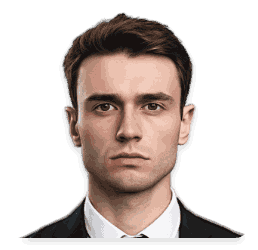
No Headgears & Glasses
Do not wear any headgear or tinted glasses that covers your face in the photo.
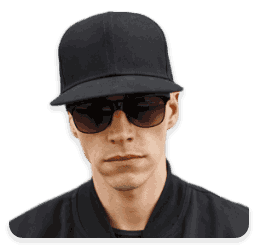
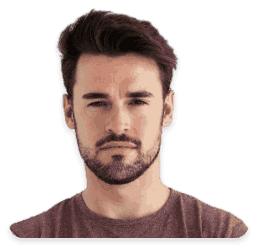
Choose from the most commonly needed documents like passports, ID cards, visas, and driver’s licenses, all available here to suit your needs.
Most Searched
Background color is not country-compliant. Revert Changes or proceed.
Background color is not country-compliant. Revert Changes or proceed.