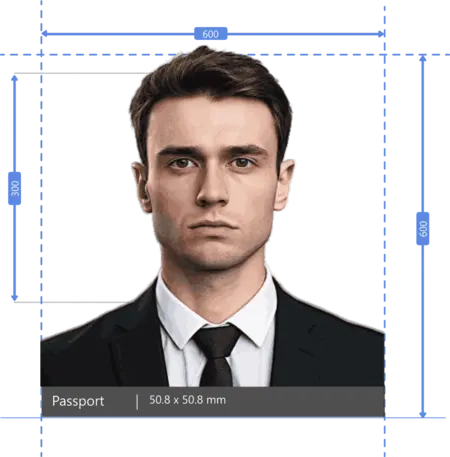US Passport Photo Tool for Free
Create compliant photos according to United States embassy requirements using this US passport photo online tool.

Us Passport Photo
| Size | 51 x 51 mm (2x2 inch) |
| Resolution | 300 dpi |
| Background | White |
DO's and Don'ts
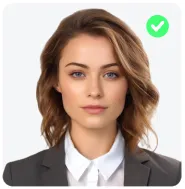
Neat and Tidy

Do not Smile
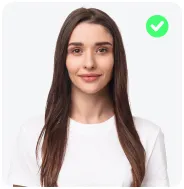
Head At Center
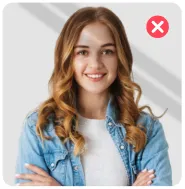
Avoid Shadows
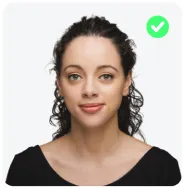
Look Straight

No Headgear
#FFFFFF